 Heavycoin CPU Cloud Mining
Heavycoin CPU Cloud MiningHeavycoin is an innovative CPU-only (HEFTY1 hash function), Ultra-Secure Cryptocurrency that features Temporal Retargeting and Decentralized Block Reward Voting. Learn more about HVC.
Readme: Please make sure that you create only one account at Digital Ocean. Multiple accounts violate their ToS. Usually you will be limited to maximum 3 instances if you’re mining cryptocurrencies. Should you run into issues with your account please don't hesitate to contact DO's support team (staff is excellent).
準備工作
• Windows: Download PuTTY (putty.exe) in order to be able to connect to your VPS via SSH.• Mac/Linux Users: simply use your built-in Terminal
(!) Please note that this guide runs your mining droplet as root
1. Sign Up for an account for digital Ocean or log in if you already have an account. You may use Digital Ocean, Amazon AWS, Azure or any other VPS cloud hosting provider. The core of this guide works well on all providers, but the guide was written with Digital ocean only.
2. Fund your account with credit ($15+ recommended).
3. Click 'Create Droplet' to get your instance running.
4. Select the specifications you wish to mine on as well as the latest Ubuntu x64 image. I personally use 8 threads with the 8 Core plan. You can also consider creating several smaller ones, e.g. 4x 2 Core. Or just use one, decide as you wish. The more CPUs the more power you have.
5. Your username and password will be emailed to you within 55 seconds.
6. Log in to your droplet via SSH.
7. Change your root password.
Code:
passwd
8. Relocate into the home directory.
Code:
cd ~
9. Create a swap file.
Code:
sudo dd if=/dev/zero of=/swapfile bs=64M count=16
sudo mkswap /swapfile
sudo swapon /swapfile
sudo mkswap /swapfile
sudo swapon /swapfile
10a. Install dependencies
Code:
sudo apt-get update
sudo apt-get install automake build-essential libcurl4-openssl-dev libjansson-dev git zip
sudo apt-get install automake build-essential libcurl4-openssl-dev libjansson-dev git zip
10b. Download the 1GH Heavycoin forked cpuminer, configure and compile:
Code:
cd
git clone https://github.com/1gh/cpuminer-heavycoin
cd cpuminer-heavycoin
chmod a+x autogen.sh
./autogen.sh
./configure CFLAGS="-O3"
make
git clone https://github.com/1gh/cpuminer-heavycoin
cd cpuminer-heavycoin
chmod a+x autogen.sh
./autogen.sh
./configure CFLAGS="-O3"
make
10c. Now head over to a Pool and follow the instructions posted, for instance:
Code:
./minerd -a heavy -v 1 -o stratum+tcp://hvcpool.1gh.com:5333 -u HHH1HUGmYrY1f4T7CJgGgYu2ReUqqxZbeo -p x
-v XX = your vote; do not forget to use your wallet address instead of the example.---> Congratulations, your HVC mining operations started.
11. If you want to mine at Heavycoinpool, you'll need the official heavycoin minerd (beta. this thread was updated on 13th March, please check the heavycoinpool site for updates and download accordingly)
Code:
wget https://heavycoinpool.com/downloads/linux-miner-beta-heavycoinpool-v0.1.tar.gz
tar xvfz linux-miner-beta-heavycoinpool-v0.1.tar.gz
cd linux-miner-beta-heavycoinpool-v0.1
Fire up your minerd:tar xvfz linux-miner-beta-heavycoinpool-v0.1.tar.gz
cd linux-miner-beta-heavycoinpool-v0.1
Code:
./minerd -a heavy -v 1 -o stratum+tcp://stratum01.heavycoinpool.com:4333 -u user.worker -p workerpassword
-v XX = your vote; do not forget to enter your worker configuration instead of the example.---> Congratulations, your HVC mining operations started.
Please note that it can take time until blocks are confirmed and coins payed out.
If you wish to run this process in the background so it doesn't close once you drop the SSH connection, go ahead and use screen. When a screen session is detached, the processes that were running inside it are not stopped.
Launch screen
Code:
screen
hit space, then launch your minerd as configured earlier:
Code:
./minerd xxxxxx
ctrl+d detatches the current screen sessions and brings you back to the normal terminal,you can re-attach your detached session by typing
Code:
screen -r
POOLS





















